To use the shareable bingo cards: Login in with Twitch -> Edit the board -> Save the board -> share link with viewers :)
The streamer will fill in the viewers' boards, viewers just need to login using the shared bingo board link
You might encounter a "Preparing your stream..." screen at the start of each round, to get rid of them you can subscribe to Twitch Turbo or get a better Adblocker :)
If you have Turbo but still see the screen, make sure you are logged in to Twitch on the same browser. If you use Firefox you will need to
allow cross-site tracking cookies
More info
here
If you want to optout from being picked for the guess list you can use the
=optout guessr command in
OkayegBOT's chat
Channel list updated on [updates when game starts]
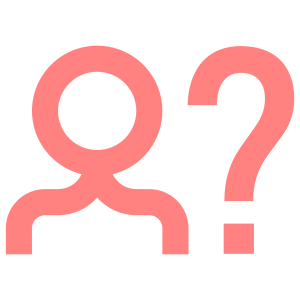 Guessr.tv Bingo
Guessr.tv Bingo